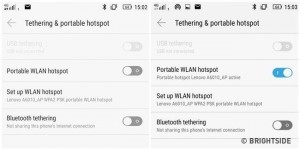1. The Secret World Of Android
Smartphones have taken over the phone industry, with every customer able to surf the web, video chat and make calls using one device. But did you know by going to Settings-> Accessibility -> Magnification gestures, you can zoom in on any part of the menu on your phone?
2. Secret Games
For a secret game Google cleverly installed, go to Settings and choose About phone or About tablet. Tap “Android version” multiple times until a small marshmallow appears. One you tap quickly again a secret mini-game will appear!
3. Longer Battery
Choosing a black or a simple dark background for your screen will save you ample battery life. That’s because the automatic pixel highlighting will turn off, allowing your battery to remain charged much longer.
4. Move Your Phone With No Hands
You can now install a free app called EVA Facial Mouse to control your device with simple head movements! Yes, hands-free interaction has gotten much easier thanks to the technology developed in recent years.
5. Listen To Articles
You can now listen to articles you read on your browser, as if you have an audible book downloaded onto your phone. All you have to do is go to settings and turn on the Text-to-Speech Output option.
6. Lost Your Phone?
Android has the ability to locate and block your phone without losing your data it it’s ever lost! All you have to do is go to Settings -> Security -> Device administrators, and select Android Device Manager, Remotely locate this device, and Allow remote lock and erase.
7. Guest Mode
Scared someone using your phone will view all of the content not even your mom would approve of? Well before handing them your Android, simply turn your phone to Guest Mode. This allows you to control what they can view while holding it.
8. Hotspot
There’s no longer a need to select a separate 3G modem or a router on different devices! Just go to Settings -> Tethering and portable hotspot, and turn on the Portable WLAN hotspot.