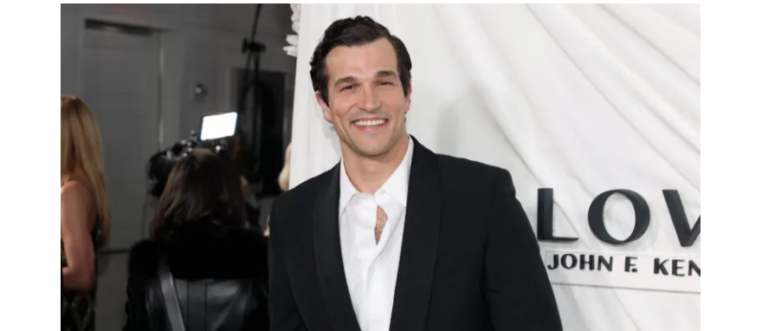In today’s digital age, smartphones have become an essential part of our lives. However, with constant notifications, addictive social media apps, and the lure of endless scrolling, they can often become overwhelming and exhausting. If you’ve ever found yourself longing for the simplicity of a traditional phone while still wanting to keep the useful features of your smartphone, you’re not alone.
Many people are returning to basic mobile phones to escape the deluge of social media, endless messages, and content overload — now generated not only by humans but also by artificial intelligence. There are even special phones designed to keep things simple, offering useful features like navigation and photo-taking, while muting many of the noisy notifications and distractions that typically come with a smartphone. However, you don’t necessarily need to buy a new device to achieve the zen of a quieter phone. By installing a few apps and tweaking some settings on your phone, you can slow down the information flood and reclaim moments of calm and mental peace.
Mute Notifications: Taking Control of the Noise
The constant buzz of notifications can be one of the most annoying aspects of smartphones. To regain focus, start by muting non-essential notifications.
For Android:
- Adjust Notifications: Go to Settings > Notifications. Under App Notifications, you’ll see a list of all your apps. Turn off notifications for social media, games, or any app that’s not crucial. For more control, set up Priority Mode under Sound & Vibration, allowing only notifications from selected apps like calls or messages.
- “Do Not Disturb” Mode: Navigate to Settings > Sound > Do Not Disturb and set this mode to block everything except essential alerts, such as calls or alarms.
For iPhone:
- Focus Mode: Go to Settings > Focus > Do Not Disturb and create custom focus modes that silence all but critical apps (e.g., Messages, Phone). You can also schedule Focus Mode to activate during specific times, like work hours or bedtime.
- Adjust Notifications: Head to Settings > Notifications. Review each app’s notification settings and disable or limit alerts for time-consuming apps, such as social media.
Eliminate Distractions: Clean Up Your Home Screen
A cluttered home screen can be a constant temptation. Simplifying it can make your smartphone feel less like a distraction machine and more like a tool.
For Android:
- Limit the Home Screen to Essentials: Long-press on your home screen, select Settings, and adjust the grid size to display fewer apps. Move distracting apps to folders or remove them entirely from your main screen.
- Use a Minimalist Launcher: Install minimalist launchers like Before Launcher or Niagara Launcher that focus on simplicity, showing only essential apps and reducing clutter.
For iPhone:
- Use the App Library: Remove most apps from your main home screen and keep only essential ones. Access the rest by swiping to the App Library when needed.
- Enable App Limits: Go to Settings > Screen Time > App Limits and set daily time limits for apps that tend to consume your time.
Remove or Limit Time-Wasting Apps
Turning your smartphone into a traditional phone means cutting back on addictive apps, like social media, games, or streaming platforms.
For Android:
- Digital Wellbeing Tools: Android phones come with built-in Digital Wellbeing features. Open Settings > Digital Wellbeing & Parental Controls to track app usage, set timers, and even enable Focus Mode, which pauses distracting apps during work or study.
- Uninstall or Disable Apps: Long-press on any app and select Uninstall or Disable to completely remove apps you want to avoid.
For iPhone:
- Screen Time Controls: Go to Settings > Screen Time and enable it. This allows you to monitor app usage and set limits for specific categories, like social media or entertainment. Once you reach the daily limit, the app will lock for the rest of the day.
- Delete or Offload Unused Apps: Delete unnecessary apps. If you don’t want to lose data, use the Offload Unused Apps option under Settings > General > iPhone Storage, which removes the app but keeps its data for future use.
Focus on Basic Communication Functions
A key feature of a traditional phone is its focus on calls and messages. You can replicate this by minimizing other functions on your smartphone.
For Android:
- Switch to SMS-Only Mode: Use apps like Simple SMS Messenger or Messages to focus solely on basic texting, removing extra features like group chats or media sharing.
- Limit Internet Browsing: Turn off browser apps or install blockers like BlockSite to limit access to websites that encourage time-wasting.
For iPhone:
- Message-Only Mode: Focus on using just iMessage or the Phone app to minimize distractions from non-essential communications.
- Safari Restrictions: Go to Settings > Screen Time > Content & Privacy Restrictions and limit adult websites or even block specific sites altogether to avoid unnecessary browsing.
Establish “Phone-Free” Zones
To truly enjoy a simplified smartphone experience, set physical and mental boundaries for phone use.
- Create No-Phone Zones or Hours: Set designated areas (like the bedroom or dining room) or times of day (like an hour before bed) where your phone is out of reach or off-limits. This will help you regain focus and be present without relying on constant phone use.
- Use a Traditional Phone (If Necessary): For extreme cases, consider switching to a backup, basic phone when you don’t need access to apps or the internet. Devices like the Light Phone or Punkt MP02 offer basic call and text functions without the distractions of a smartphone.
Take Control of Your Smartphone
Smartphones are incredible tools, but they can also become overwhelming if used unchecked. By silencing notifications, eliminating distractions, and limiting time-wasting apps, you can turn your device into a streamlined tool that enhances your life instead of consuming it.
Ask me anything
Explore related questions