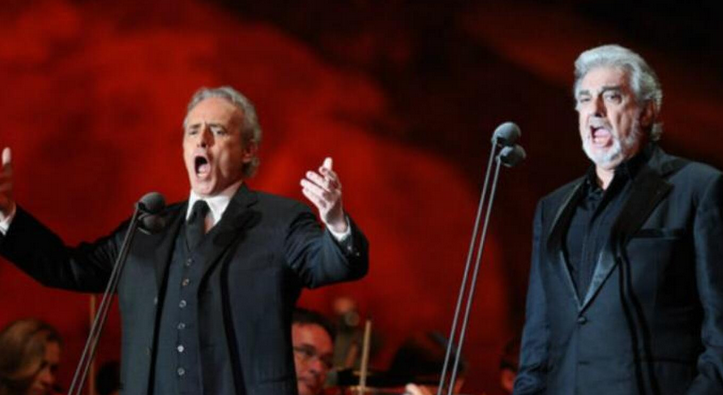Microsoft’s Windows 11 is finally here—six years after the launch of its predecessor. The operating system promises larger changes (like Android apps) on the way, but longtime Windows users will be just fine adjusting to the only slightly altered layout like the now-centered taskbar and simplified widget bar.
The biggest change to Windows 11 is its more stringent hardware requirements. If your PC is recent, say, within the past five years, you should be alright, but older devices may be stuck with Windows 10 for the foreseeable future. That’s not to say the company won’t be providing security updates to Windows 10, but that’s about as much as you can hope for. Since the controversial hardware decision—implemented for both performance and security reasons—Microsoft added Windows 11 support for some older computers, but the company still recommends against it.
Future updates to Windows 11 are scheduled to bring the hotly anticipated feature of Android apps to the OS, thanks to a partnership with Amazon and Microsoft’s own Android app store on its tablet devices. Right now, the feature is only available to users of the experimental “insider” version of Windows 11.
Diver pulls 900-year-old Crusader sword from seafloor (video)
Still, after using it for a few days it’s quite clear Windows 11 is a marked improvement over its predecessor, refining already useful features like window management, extra video conferencing features, and improved support for high-end games. Windows 11 is a productivity machine, no pun intended. So what can you expect from the upgrade? And is it worth potentially buying a new PC to experience it? Depends on how you feel about some of the biggest changes coming to Microsoft’s primary OS.
Read more: TIME