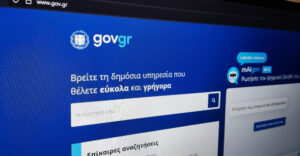Google might collect far more personal data about its users than you might even realize. The company records every search you perform and every YouTube video you watch. Whether you have an iPhone ($699 at Apple) or an Android, Google Maps logs everywhere you go, the route you use to get there and how long you stay — even if you never open the app. When you look closer at everything Google knows about you, the results can be eye-opening, and maybe even a little unsettling. Thankfully, there’s something you can do about it.
Starting in June, new Google accounts will automatically delete private data for you. But only after 18 months by default. And only if you’re a brand-new Google user. That’s great if you’re just now deciding to create a Gmail address or you just got your first Android phone, but if you’re among the 1.5 billion people on Gmail or the 2.5 billion people using Android already, your account is set to hold onto your private data forever unless you tell Google otherwise. Here are five steps to delete your personal data:
1. Open a browser window and navigate to your Google Account page.
2. Type your Google username (with or without “@gmail.com”).
3. From the menu bar, choose Personal info and review the information. You can change or delete your photo, name, birthday, gender, password, other emails and phone number.
4. If you’d like to see what information of yours is available publicly, scroll to the bottom and select Go to About me.
5. On this page, each line is labeled with either a people icon (visible to anyone), office building icon (only visible to your organization) or lock icon (visible only to you). Select an item to choose whether to make it public, semi-public or private. There’s currently no way to make your account totally private.
more at cnet.com
Ask me anything
Explore related questions